Auto/manual image tuning tool
The MM Solutions Tuning Tool application is a quick and efficient way to accomplish amazing camera tuning. With a simple, minimalistic, and straight-to-the point UI, you can accomplish the most desired tuning options on the market with ease. We’ve arranged its blocks and options to be best suited for our clients’ needs and the technology they’ll be using it on.
FEATURES
- Flexible and efficient image quality tuning system for achieving excellent image quality within a short deadline.
- Produces a tuning database in human- readable form (XML) and in binary form (to be linked with or run-time loaded into Auto CDK).
- A Convenient PC GUI for specifying settings for each part of the ISP pipe and control algorithms and sensors as blocks at register level.
- Extendable architecture – new image pipe components and algorithms can be added as plugins to the tool.
- HW ISP supported – Texas Instruments, Renesas PC tuning tool.
- A complimentary run-time library (as part of Auto CDK) to fetch the settings at the frame boundaries and to distribute those settings to all available algorithms and ISP
- Supports live control, live update, and off-line tuning modes.
- More than just standard use cases like day, night, fog, etc., it enables the production of image quality tuning data and offers numerous user-defined photo spaces that automatically interpolate at runtime to provide smooth transitions.
- Integrated plug-ins for autogenerated tuning of AWB, LSC, CCM, etc.
- Multi-platform – available for Windows and Linux.





APPLICATION
Multi-platform, multi-ISP PC application.
Provides user-friendly access to ISP modules.
Stores the tuning data in a project as well as in as XML-structured files.
Supports generating an IQ tuning database (DTP) binary, which is then transferred to the target environment.
Supports imaging framework live control and DTP live update functionality, which enables on-the-fly tuning process.
Improves the tuning process by supplying additional auto-tuner plugins for different modules (e.g., AWB tool, CCM tool, LSC tool).
Allows the creation of specific tuning data sets for different static (sensor module, lens type, scene, etc.) and dynamic parameter (gain, exposure, color temperature, etc.) combinations in one binary.
THE IMAGE BELOW SHOWCASES AN EXAMPLE OF A GENERAL ISP PIPELINE HANDLED BY OUR TOOL:
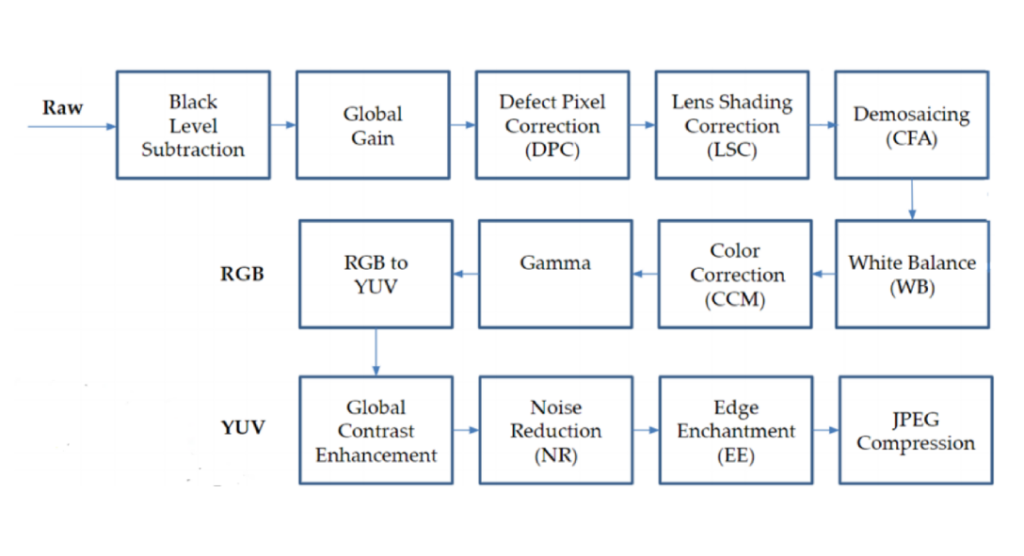
Requirements:
OS
- Windows 7/10 (64 bit) or higher
- Linux / Ubuntu 12.04 (64 bit) or higher
Java
- 64 bit Java 8 with JavaFX library
FUNCTIONALITY


To activate the live tuning option, the user should connect to the device using an UART or TCP socket. With this functionality of the MMS Tuning Tool, the parameters of any algorithm can be changed runtime. The impact of those changes is observed immediately.
The tool is also able to capture images in RAW and YUV formats through devices in live tuning mode.

It’s important to note that activating and using this functionality will not generate any tuning data. It will only show what the outcome of these settings will be. This is a good option if there aren’t any specific requirements or use cases, as it gives the ability to check and test the outcome of different settings without wasting too much time waiting to flash or build. Selected settings can be saved in the tuning project at any time for DTP binary generation.
ADDITIONAL FUNCTIONALITY

IQ tuning data can be split into interpolation regions depending on dynamic and static scene parameters.

Some blocks can be auto-tuned, but the option for manual adjustment is still present.

Any customer’s ISP can be easily supported.

Possess dynamic use-cases (landscape, portrait, night, etc.).

Multi-sensor support and modes are present.

Tuning the wizard step by step.

Generated IQ DTP binary can be loaded on device without device firmware re-flash.

A comprehensive user guide and documentation.

Live tuning feature:
- Update ISP and 2A algorithm settings in runtime.
- Results apply immediately on preview.
- New tuning files are generated.

New features and customizations are possible on request.
TUNING TOOL AND IQ TUNING PROCESS WORKFLOW
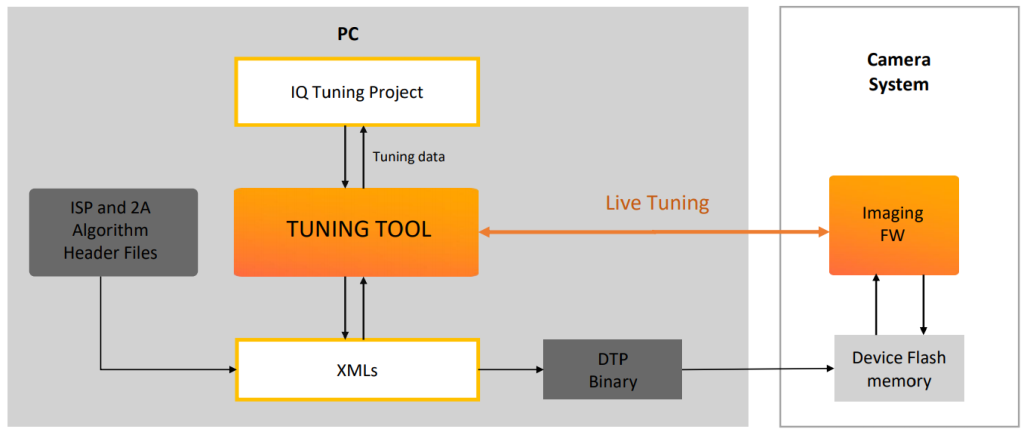
PLUGINS
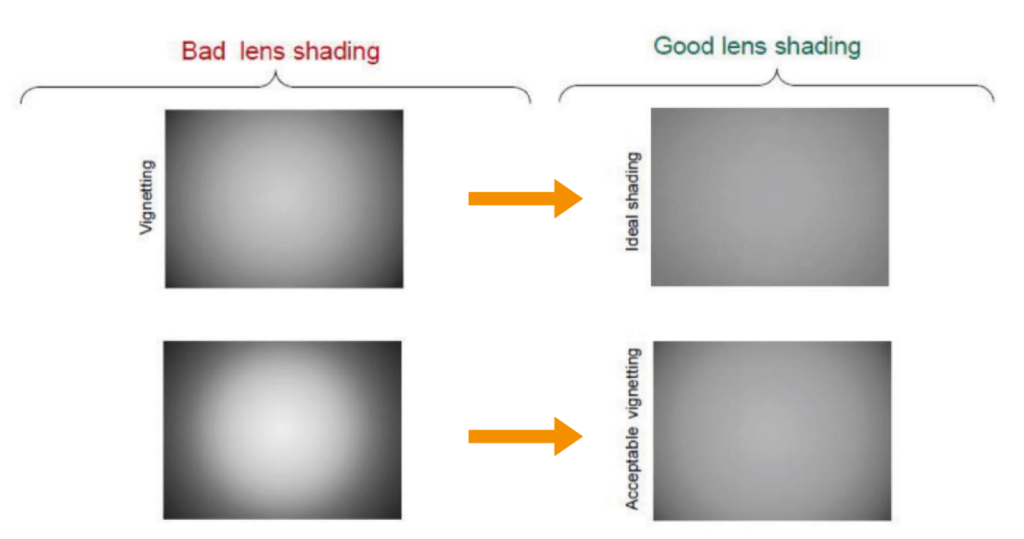
LENS SHADING CORRECTION (LSC) Plugin
This plugin allows you to auto-generate LSC IQ tuning data from RAW images.
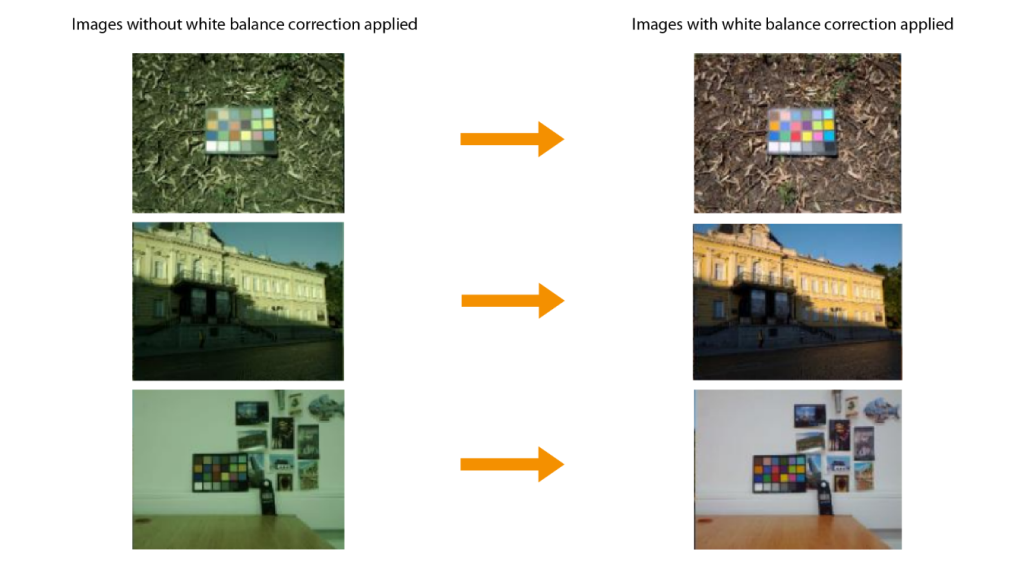
AUTO WHITE BALANCE (AWB) Plugin
The AWB IQ plugin automatically generates AWB tuning data and parameters from the input set of raw images.
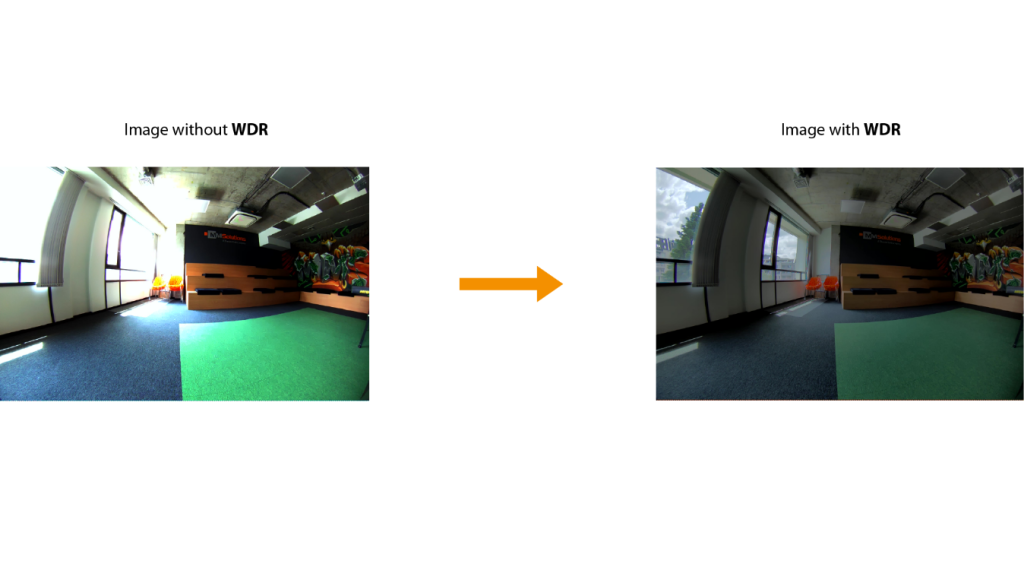
WDR Graphics Plugin
The MMS Tuning tool supports a graphic representation of the WDR curves and controls over the data, which manages the WDR curves in run-time, making it almost a complete algorithm simulation. The graphic representation has two modes – offline DTP simulator and real-time WDR algorithm decision visualization.
If you are considering introducing our technology or products, or if you are interested in co-creation with us, please feel free to contact us from here.